Updates:
* Main menu map/scene exists (e.g. shows terrain, plants, walls, units, and game title)
* Terrain>Flatten tool exists
* Placing a building on non-flat terrain, flattens the terrain (or makes a platform or something)
* VSNodes can be disabled (i.e. making-so trigger-nodes are not run)
* Action panel lets you set a unit's stance: no-action, or stand-ground
* New VDFProp prop exists: defaultValue (used to mark which value is the default, and therefore shouldn't be serialized)
* Terrain_Resize tool works again
* Browser console works again. (added workaround for issue with latest Chrome, where console freezes if the native Map function is overwritten (and kept overwritten))
* Scroll-views use the drag-based scroll approach by default.
* A match now (as intended) continues, if the player even has just a structure capable of producing units.
* Alt+? no longer triggers menu-bar items in Unity editor. (doing so would cause the game to lose focus, which was super annoying, and made the global hotkeys much less useful)
* Unit always faces its target when building/collecting/attacking
* Switching from-to Objects page no longer sometimes causes camera error
* Terrain height-testing succeeds even for high hills. (terrain areas above first chunk)
* Fog-of-war doesn't affect pages other than the Live page.
* Path visualizations don't show up on Maps page. (even if paused/game-finished)
* Node/Call panel shows: the selected-node's id
* Call panel renamed to 'Node/Call' panel. (since it now shows data for both the selected-node and the selected-call)
New screenshots
==========
* Main menu map/scene exists (e.g. shows terrain, plants, walls, units, and game title)
* Terrain>Flatten tool exists
* Placing a building on non-flat terrain, flattens the terrain (or makes a platform or something)
* VSNodes can be disabled (i.e. making-so trigger-nodes are not run)
* Action panel lets you set a unit's stance: no-action, or stand-ground
* New VDFProp prop exists: defaultValue (used to mark which value is the default, and therefore shouldn't be serialized)
* Terrain_Resize tool works again
* Browser console works again. (added workaround for issue with latest Chrome, where console freezes if the native Map function is overwritten (and kept overwritten))
* Scroll-views use the drag-based scroll approach by default.
* A match now (as intended) continues, if the player even has just a structure capable of producing units.
* Alt+? no longer triggers menu-bar items in Unity editor. (doing so would cause the game to lose focus, which was super annoying, and made the global hotkeys much less useful)
* Unit always faces its target when building/collecting/attacking
* Switching from-to Objects page no longer sometimes causes camera error
* Terrain height-testing succeeds even for high hills. (terrain areas above first chunk)
* Fog-of-war doesn't affect pages other than the Live page.
* Path visualizations don't show up on Maps page. (even if paused/game-finished)
* Node/Call panel shows: the selected-node's id
* Call panel renamed to 'Node/Call' panel. (since it now shows data for both the selected-node and the selected-call)
New screenshots
==========
The new Main Menu map/scene. (a major improvement over the just-an-ocean background it used to have
The new Terrain>Flatten tool being used to easily create ledges.

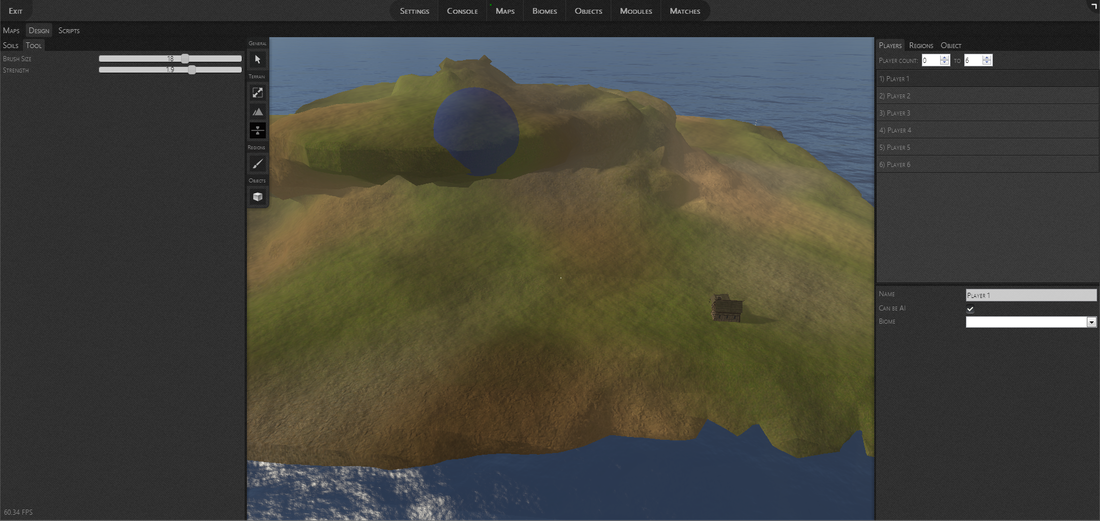
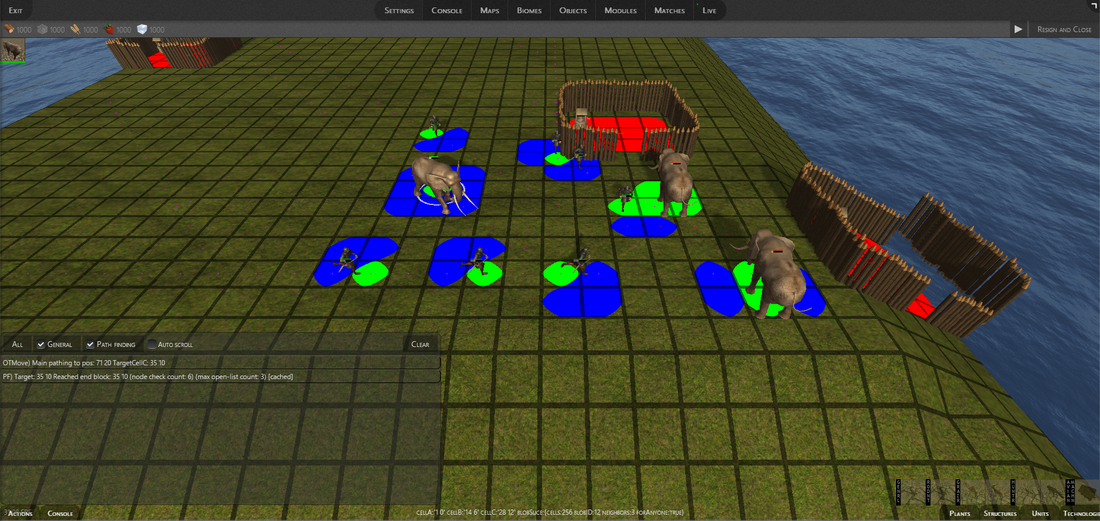
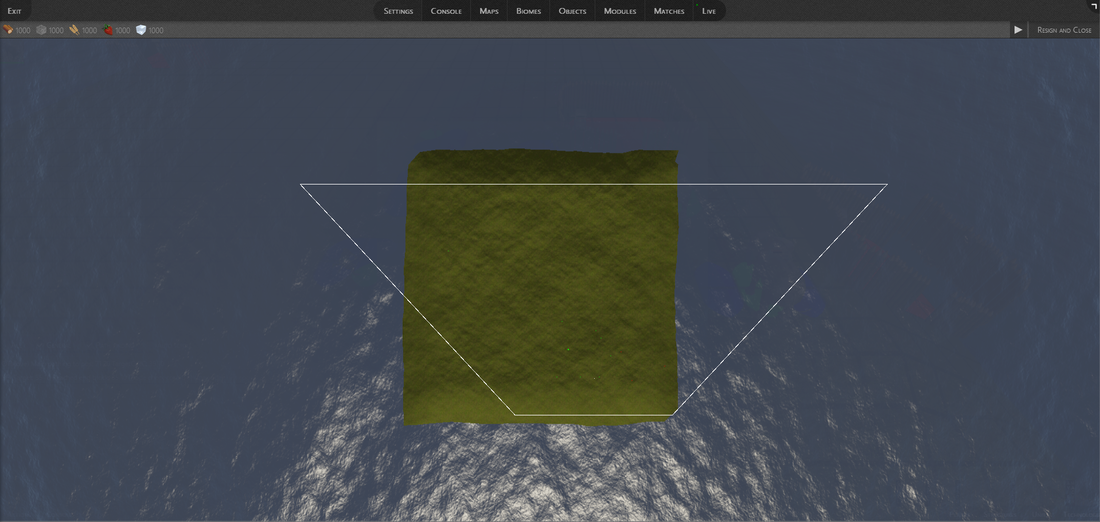
 RSS Feed
RSS Feed
